win10清理垃圾指令代碼
電腦使用時間長了就會堆積很多的垃圾占用內存使得電腦變得越來越卡,影響使用體驗,今天就給大家帶來win10清理垃圾指令代碼,方便大家來進行清理。
win10清理垃圾指令代碼:1、右擊桌面空白處,選擇“文本文檔”
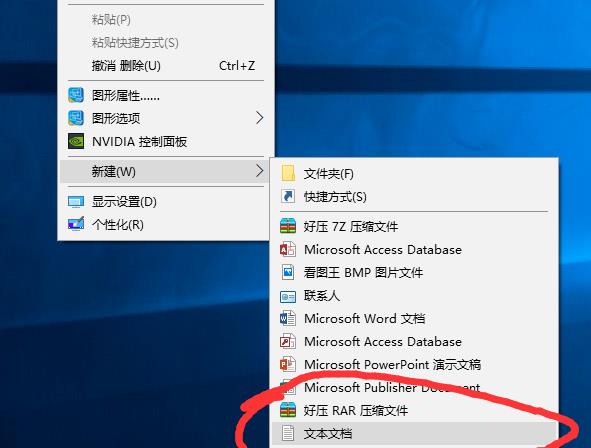
2、之后打開文本文檔。

3、復制代碼
@echo off
pause
echo 正在清理系統垃圾文件,請稍等......
del /f /s /q %systemdrive%*.tmp
del /f /s /q %systemdrive%*._mp
del /f /s /q %systemdrive%*.log
del /f /s /q %systemdrive%*.gid
del /f /s /q %systemdrive%*.chk
del /f /s /q %systemdrive%*.old
del /f /s /q %systemdrive%recycled*.*
del /f /s /q %windir%*.bak
del /f /s /q %windir%prefetch*.*
rd /s /q %windir%temp & md %windir%temp
del /f /q %userprofile%cookies*.*
del /f /q %userprofile%recent*.*
del /f /s /q '%userprofile%Local SettingsTemporary Internet Files*.*'
del /f /s /q '%userprofile%Local SettingsTemp*.*'
del /f /s /q '%userprofile%recent*.*'
echo 清理系統垃圾完成!
echo. & pause
4、黏貼至文本文檔
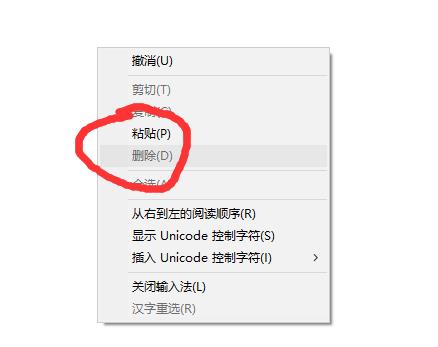
5、點擊“另存為”
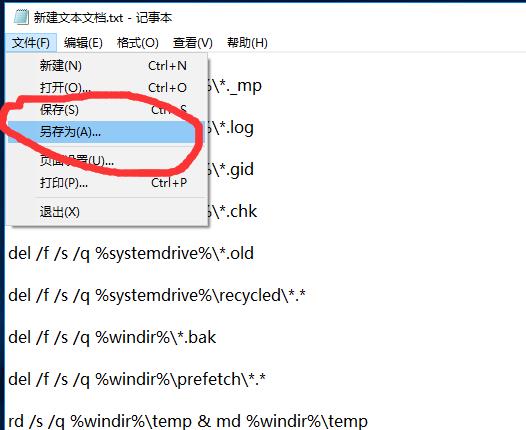
6、更改文件名為 系統垃圾清理.bat
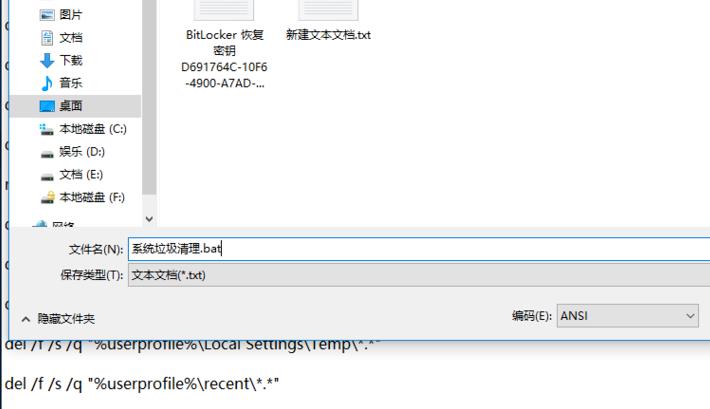
7、雙擊運行“系統垃圾清理.bat”。
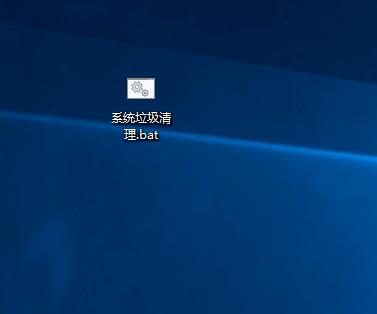
8、此時可以按下任意鍵。
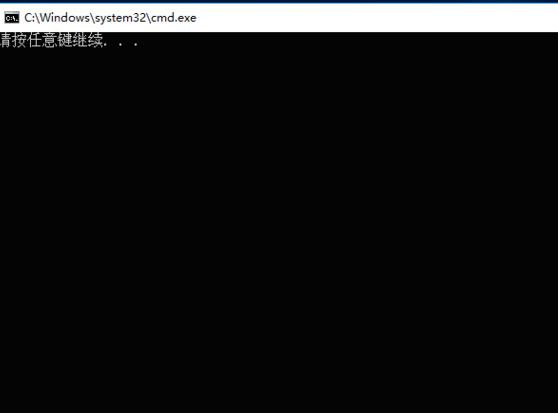
9、清理開始。
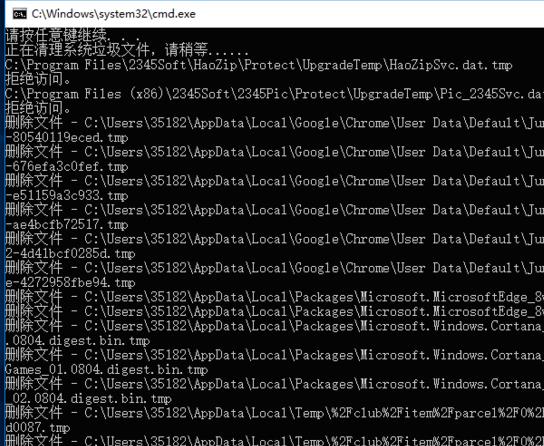
10、出現“系統垃圾清理完成”即可。
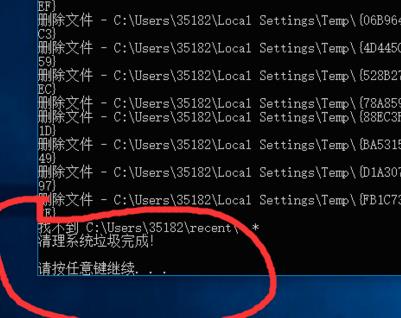
ps:當然,如果用戶們清理完以后,垃圾還是很多的話,用戶么可以選擇重裝系統的方式,讓電腦變得純凈哦~

win10系統鏡像
全新系統 純凈好用
一鍵安裝教程
table tbody tr td button{background: #4E9FF7;border:none;border-radius: 4px;padding: 5px 16px;display: inline-block;vertical-align: text-top;}table tbody tr td button a{border:none;color: #fff;}詳情以上就是win10清理垃圾指令代碼的全部內容,望能這篇win10清理垃圾指令代碼可以幫助您解決問題,能夠解決大家的實際問題是好吧啦網一直努力的方向和目標。
相關文章:
1. 如何在電腦PC上啟動Windows11和Linux雙系統2. Debian11中thunar文件管理器在哪? Debian11打開thunar文件管理器的技巧3. Linux Mint系統怎么卸載程序? Linux卸載不需要應用的技巧4. Debian11怎么添加桌面快捷圖標? Debian桌面快捷方式的添加方法5. Centos7安裝Chacha20加密算法詳解6. Debian11怎么結束進程? Debian殺死進程的技巧7. UOS應用商店不能用怎么辦? uos系統應用商店不能使用的解決辦法8. Win10系統360瀏覽器搜索引擎被劫持解決方法 9. Win11找不到回收站怎么辦?Win11顯示回收站的方法10. Windows 注冊表LastKey鍵值的設置技巧

 網公網安備
網公網安備