Win10 20H2系統(tǒng)更新失敗出現(xiàn)錯(cuò)誤(0x80070002)
Win10 20H2系統(tǒng)更新失敗出現(xiàn)錯(cuò)誤代碼:(0x80070002)怎么辦?有些朋友在下載Win10 20h2系統(tǒng)更新的時(shí)候出現(xiàn)這個(gè)問(wèn)題,下面小編來(lái)教大家如何解決這個(gè)問(wèn)題,方法有三種。
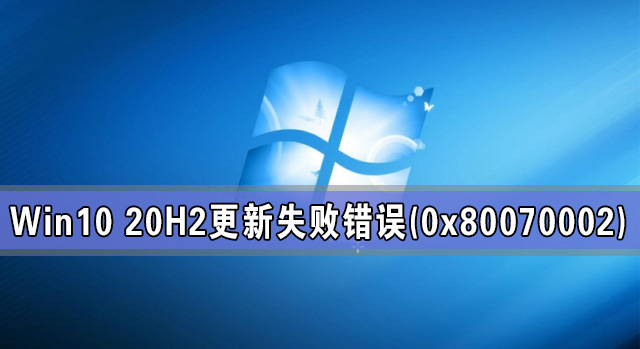
方法一:
在任務(wù)欄搜索框輸入cmd,點(diǎn)擊右側(cè)的“以管理員身份運(yùn)行”,打開后輸入:
(建議復(fù)制粘貼,防止輸入有誤
*****出現(xiàn)錯(cuò)誤提示等請(qǐng)忽略******)
SC config wuauserv start= auto
回車(Enter按鍵)
SC config bits start= auto
回車(Enter按鍵)
SC config cryptsvc start= auto
回車(Enter按鍵)
SC config trustedinstaller start= auto
回車(Enter按鍵)
SC config wuauserv type=share
回車(Enter按鍵)
net stop wuauserv
回車(Enter按鍵)
net stop cryptSvc
回車(Enter按鍵)
net stop bits
回車(Enter按鍵)
net stop msiserver
回車(Enter按鍵)
ren C:WindowsSoftwareDistribution SoftwareDistribution.old
回車(Enter按鍵)
ren C:WindowsSystem32catroot2 catroot2.old
回車(Enter按鍵)
net start wuauserv
回車(Enter按鍵)
net start cryptSvc
回車(Enter按鍵)
net start bits
回車(Enter按鍵)
net start msiserver
回車(Enter按鍵)
重啟電腦
方法二:
如果問(wèn)題還在,可以用一下以下工具進(jìn)行嘗試:
https://aka.ms/wudiag
方法三:
使用微軟的MediaCreationTool20H2工具升級(jí)/修復(fù)系統(tǒng):
(這不是易升工具。這是MediaCreationTool20H2工具,這將是一個(gè)無(wú)損的系統(tǒng)修復(fù),這有別于重裝系統(tǒng),正常情況下安裝的應(yīng)用無(wú)需再次安裝,并將系統(tǒng)更新到最新的版本。)
MediaCreationTool V20H2 官方版
下載后雙擊運(yùn)行, 選擇第一個(gè)選項(xiàng),立即升級(jí)這臺(tái)電腦,
若是系統(tǒng)安裝在不受支持的目錄等異常情況,可能無(wú)法無(wú)損修復(fù)。
同時(shí)建議備份一下重要數(shù)據(jù),防止意外。
相關(guān)文章:
1. Win10中使用cmd命令conda info -e發(fā)現(xiàn)環(huán)境未命名無(wú)法激活怎么辦?2. 統(tǒng)信uos系統(tǒng)怎么進(jìn)行打印測(cè)試頁(yè)和刪除打印機(jī)?3. Win10 KB5009543累積更新發(fā)布:修復(fù)日語(yǔ)輸入法問(wèn)題4. Win7怎么恢復(fù)默認(rèn)的用戶配置文件?5. Win11 Edge瀏覽器怎么開啟IE兼容模式?6. Windows Modules Installer Worker是什么進(jìn)程?硬盤占用100%的原因分析7. Win10修復(fù)引導(dǎo)工具怎么使用?Win10修復(fù)引導(dǎo)工具使用教程8. 如何在電腦PC上啟動(dòng)Windows11和Linux雙系統(tǒng)9. Win10點(diǎn)擊開始菜單沒(méi)有反應(yīng)怎么辦?Win10點(diǎn)擊開始菜單沒(méi)有反應(yīng)的解決方法10. 怎么查看Win7是否永久激活?Win7查看激活狀態(tài)

 網(wǎng)公網(wǎng)安備
網(wǎng)公網(wǎng)安備