IntelliJ Idea2017如何修改緩存文件的路徑
IDEA的緩存文件夾.IntelliJIdea2017.1,存放著IDEA的破解密碼,各個項目的緩存,默認(rèn)是在C盤的用戶目錄下,目前有1.5G大小。現(xiàn)在想要把它從C盤移出。
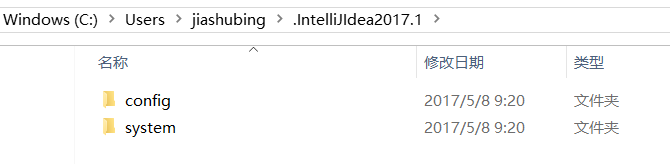
在IDEA的安裝路徑下中,進(jìn)入bin目錄后找到屬性文件:idea.properties 用記事本打開,找到如下代碼段:
#---------------------------------------------------------------------# Uncomment this option if you want to customize path to IDE config folder. Make sure you’re using forward slashes.#---------------------------------------------------------------------# idea.config.path=${user.home}/.IntelliJIdea/config#---------------------------------------------------------------------# Uncomment this option if you want to customize path to IDE system folder. Make sure you’re using forward slashes.#---------------------------------------------------------------------# idea.system.path=${user.home}/.IntelliJIdea/system#---------------------------------------------------------------------# Uncomment this option if you want to customize path to user installed plugins folder. Make sure you’re using forward slashes.#---------------------------------------------------------------------# idea.plugins.path=${idea.config.path}/plugins
需要注意,在IDEA2017中,默認(rèn)這些配置是注釋掉的,我在這可吃了大虧,沒想到配置沒有生效的原因是如此簡單。
更改配置文件如下:
#---------------------------------------------------------------------# Uncomment this option if you want to customize path to IDE config folder. Make sure you’re using forward slashes.#---------------------------------------------------------------------idea.config.path=E:/jiashubing/.IntelliJIdea/config#---------------------------------------------------------------------# Uncomment this option if you want to customize path to IDE system folder. Make sure you’re using forward slashes.#---------------------------------------------------------------------idea.system.path=E:/jiashubing/.IntelliJIdea/system#---------------------------------------------------------------------# Uncomment this option if you want to customize path to user installed plugins folder. Make sure you’re using forward slashes.#---------------------------------------------------------------------idea.plugins.path=${idea.config.path}/plugins
更改了以后重啟IDEA,會彈出如下界面Complete Installation,選擇Previous version
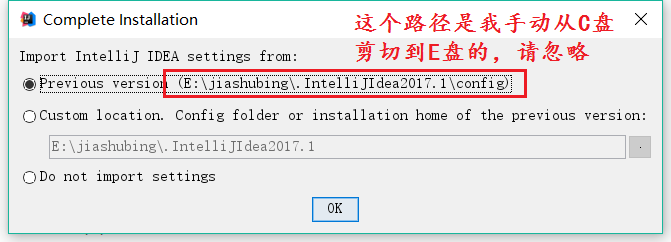
此時,在目錄下生成了一個.IntelliJIdea文件
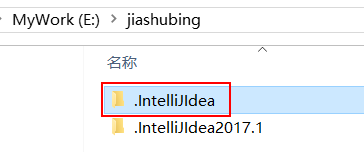
此時把.IntelliJIdea2017.1刪除了也可以,原來的項目也都能找得到
PS:初始緩存文件夾.IntelliJIdea2017.1的來歷,之前安裝的是IDEA2015,那時的緩存文件是.IntelliJIdea,后來將IDEA2015升級成了IDE2017,在同一個目錄下生成了這個.IntelliJIdea2017.1文件夾。可能是IDEA內(nèi)部的某種設(shè)置,如果文件中已經(jīng)存在了.IntelliJIdea文件,就要在后面增加版本號后綴。
以上就是本文的全部內(nèi)容,希望對大家的學(xué)習(xí)有所幫助,也希望大家多多支持好吧啦網(wǎng)。
相關(guān)文章:
1. JavaEE SpringMyBatis是什么? 它和Hibernate的區(qū)別及如何配置MyBatis2. Python 忽略文件名編碼的方法3. Java Media Framework 基礎(chǔ)教程4. 解決vue頁面刷新,數(shù)據(jù)丟失的問題5. python 讀txt文件,按‘,’分割每行數(shù)據(jù)操作6. android studio實現(xiàn)簡單的計算器(無bug)7. 在Mac中配置Python虛擬環(huán)境過程解析8. 利用單元測試對PHP代碼進(jìn)行檢查9. python excel和yaml文件的讀取封裝10. python如何實現(xiàn)word批量轉(zhuǎn)HTML

 網(wǎng)公網(wǎng)安備
網(wǎng)公網(wǎng)安備