Spring Boot + Vue 前后端分離項(xiàng)目如何踢掉已登錄用戶(hù)
上篇文章中,我們講了在 Spring Security 中如何踢掉前一個(gè)登錄用戶(hù),或者禁止用戶(hù)二次登錄,通過(guò)一個(gè)簡(jiǎn)單的案例,實(shí)現(xiàn)了我們想要的效果。
但是有一個(gè)不太完美的地方,就是我們的用戶(hù)是配置在內(nèi)存中的用戶(hù),我們沒(méi)有將用戶(hù)放到數(shù)據(jù)庫(kù)中去。正常情況下,松哥在 Spring Security 系列中講的其他配置,大家只需要參考Spring Security+Spring Data Jpa 強(qiáng)強(qiáng)聯(lián)手,安全管理只有更簡(jiǎn)單!一文,將數(shù)據(jù)切換為數(shù)據(jù)庫(kù)中的數(shù)據(jù)即可。
本文是本系列的第十三篇,閱讀前面文章有助于更好的理解本文:
挖一個(gè)大坑,Spring Security 開(kāi)搞! 松哥手把手帶你入門(mén) Spring Security,別再問(wèn)密碼怎么解密了 手把手教你定制 Spring Security 中的表單登錄 Spring Security 做前后端分離,咱就別做頁(yè)面跳轉(zhuǎn)了!統(tǒng)統(tǒng) JSON 交互 Spring Security 中的授權(quán)操作原來(lái)這么簡(jiǎn)單 Spring Security 如何將用戶(hù)數(shù)據(jù)存入數(shù)據(jù)庫(kù)? Spring Security+Spring Data Jpa 強(qiáng)強(qiáng)聯(lián)手,安全管理只有更簡(jiǎn)單! Spring Boot + Spring Security 實(shí)現(xiàn)自動(dòng)登錄功能 Spring Boot 自動(dòng)登錄,安全風(fēng)險(xiǎn)要怎么控制? 在微服務(wù)項(xiàng)目中,Spring Security 比 Shiro 強(qiáng)在哪? SpringSecurity 自定義認(rèn)證邏輯的兩種方式(高級(jí)玩法) Spring Security 中如何快速查看登錄用戶(hù) IP 地址等信息?但是,在做 Spring Security 的 session 并發(fā)處理時(shí),直接將內(nèi)存中的用戶(hù)切換為數(shù)據(jù)庫(kù)中的用戶(hù)會(huì)有問(wèn)題,今天我們就來(lái)說(shuō)說(shuō)這個(gè)問(wèn)題,順便把這個(gè)功能應(yīng)用到微人事中(https://github.com/lenve/vhr )。
本文的案例將基于Spring Security+Spring Data Jpa 強(qiáng)強(qiáng)聯(lián)手,安全管理只有更簡(jiǎn)單!一文來(lái)構(gòu)建,所以重復(fù)的代碼我就不寫(xiě)了,小伙伴們要是不熟悉可以參考該篇文章。
1.環(huán)境準(zhǔn)備
首先,我們打開(kāi)Spring Security+Spring Data Jpa 強(qiáng)強(qiáng)聯(lián)手,安全管理只有更簡(jiǎn)單!一文中的案例,這個(gè)案例結(jié)合 Spring Data Jpa 將用戶(hù)數(shù)據(jù)存儲(chǔ)到數(shù)據(jù)庫(kù)中去了。
然后我們將上篇文章中涉及到的登錄頁(yè)面拷貝到項(xiàng)目中(文末可以下載完整案例):
[外鏈圖片轉(zhuǎn)存失敗,源站可能有防盜鏈機(jī)制,建議將圖片保存下來(lái)直接上傳(img-7XB0viq6-1588898082940)(http://img.itboyhub.com/2020/...]
并在 SecurityConfig 中對(duì)登錄頁(yè)面稍作配置:
@Overridepublic void configure(WebSecurity web) throws Exception { web.ignoring().antMatchers('/js/**', '/css/**', '/images/**');}@Overrideprotected void configure(HttpSecurity http) throws Exception { http.authorizeRequests() ... .and() .formLogin() .loginPage('/login.html') .loginProcessingUrl('/doLogin') ... .and() .sessionManagement() .maximumSessions(1);}
這里都是常規(guī)配置,我就不再多說(shuō)。注意最后面我們將 session 數(shù)量設(shè)置為 1。
好了,配置完成后,我們啟動(dòng)項(xiàng)目,并行性多端登錄測(cè)試。
打開(kāi)多個(gè)瀏覽器,分別進(jìn)行多端登錄測(cè)試,我們驚訝的發(fā)現(xiàn),每個(gè)瀏覽器都能登錄成功,每次登錄成功也不會(huì)踢掉已經(jīng)登錄的用戶(hù)!
這是怎么回事?
2.問(wèn)題分析
要搞清楚這個(gè)問(wèn)題,我們就要先搞明白 Spring Security 是怎么保存用戶(hù)對(duì)象和 session 的。
Spring Security 中通過(guò) SessionRegistryImpl 類(lèi)來(lái)實(shí)現(xiàn)對(duì)會(huì)話信息的統(tǒng)一管理,我們來(lái)看下這個(gè)類(lèi)的源碼(部分):
public class SessionRegistryImpl implements SessionRegistry, ApplicationListener<SessionDestroyedEvent> { /** <principal:Object,SessionIdSet> */ private final ConcurrentMap<Object, Set<String>> principals; /** <sessionId:Object,SessionInformation> */ private final Map<String, SessionInformation> sessionIds; public void registerNewSession(String sessionId, Object principal) { if (getSessionInformation(sessionId) != null) { removeSessionInformation(sessionId); } sessionIds.put(sessionId, new SessionInformation(principal, sessionId, new Date())); principals.compute(principal, (key, sessionsUsedByPrincipal) -> { if (sessionsUsedByPrincipal == null) { sessionsUsedByPrincipal = new CopyOnWriteArraySet<>(); } sessionsUsedByPrincipal.add(sessionId); return sessionsUsedByPrincipal; }); } public void removeSessionInformation(String sessionId) { SessionInformation info = getSessionInformation(sessionId); if (info == null) { return; } sessionIds.remove(sessionId); principals.computeIfPresent(info.getPrincipal(), (key, sessionsUsedByPrincipal) -> { sessionsUsedByPrincipal.remove(sessionId); if (sessionsUsedByPrincipal.isEmpty()) { sessionsUsedByPrincipal = null; } return sessionsUsedByPrincipal; }); }}
這個(gè)類(lèi)的源碼還是比較長(zhǎng),我這里提取出來(lái)一些比較關(guān)鍵的部分:
首先大家看到,一上來(lái)聲明了一個(gè) principals 對(duì)象,這是一個(gè)支持并發(fā)訪問(wèn)的 map 集合,集合的 key 就是用戶(hù)的主體(principal),正常來(lái)說(shuō),用戶(hù)的 principal 其實(shí)就是用戶(hù)對(duì)象,松哥在之前的文章中也和大家講過(guò) principal 是怎么樣存入到 Authentication 中的(參見(jiàn): Spring Security 登錄流程),而集合的 value 則是一個(gè) set 集合,這個(gè) set 集合中保存了這個(gè)用戶(hù)對(duì)應(yīng)的 sessionid。 如有新的 session 需要添加,就在 registerNewSession 方法中進(jìn)行添加,具體是調(diào)用 principals.compute 方法進(jìn)行添加,key 就是 principal。 如果用戶(hù)注銷(xiāo)登錄,sessionid 需要移除,相關(guān)操作在 removeSessionInformation 方法中完成,具體也是調(diào)用 principals.computeIfPresent 方法,這些關(guān)于集合的基本操作我就不再贅述了。看到這里,大家發(fā)現(xiàn)一個(gè)問(wèn)題,ConcurrentMap 集合的 key 是 principal 對(duì)象,用對(duì)象做 key,一定要重寫(xiě) equals 方法和 hashCode 方法,否則第一次存完數(shù)據(jù),下次就找不到了,這是 JavaSE 方面的知識(shí),我就不用多說(shuō)了。
如果我們使用了基于內(nèi)存的用戶(hù),我們來(lái)看下 Spring Security 中的定義:
public class User implements UserDetails, CredentialsContainer { private String password; private final String username; private final Set<GrantedAuthority> authorities; private final boolean accountNonExpired; private final boolean accountNonLocked; private final boolean credentialsNonExpired; private final boolean enabled; @Override public boolean equals(Object rhs) { if (rhs instanceof User) { return username.equals(((User) rhs).username); } return false; } @Override public int hashCode() { return username.hashCode(); }}
可以看到,他自己實(shí)際上是重寫(xiě)了 equals 和 hashCode 方法了。
所以我們使用基于內(nèi)存的用戶(hù)時(shí)沒(méi)有問(wèn)題,而我們使用自定義的用戶(hù)就有問(wèn)題了。
找到了問(wèn)題所在,那么解決問(wèn)題就很容易了,重寫(xiě) User 類(lèi)的 equals 方法和 hashCode 方法即可:
@Entity(name = 't_user')public class User implements UserDetails { @Id @GeneratedValue(strategy = GenerationType.IDENTITY) private Long id; private String username; private String password; private boolean accountNonExpired; private boolean accountNonLocked; private boolean credentialsNonExpired; private boolean enabled; @ManyToMany(fetch = FetchType.EAGER,cascade = CascadeType.PERSIST) private List<Role> roles; @Override public boolean equals(Object o) { if (this == o) return true; if (o == null || getClass() != o.getClass()) return false; User user = (User) o; return Objects.equals(username, user.username); } @Override public int hashCode() { return Objects.hash(username); } ... ...}
配置完成后,重啟項(xiàng)目,再去進(jìn)行多端登錄測(cè)試,發(fā)現(xiàn)就可以成功踢掉已經(jīng)登錄的用戶(hù)了。
如果你使用了 MyBatis 而不是 Jpa,也是一樣的處理方案,只需要重寫(xiě)登錄用戶(hù)的 equals 方法和 hashCode 方法即可。
3.微人事應(yīng)用
3.1 存在的問(wèn)題
由于微人事目前是采用了 JSON 格式登錄,所以如果項(xiàng)目控制 session 并發(fā)數(shù),就會(huì)有一些額外的問(wèn)題要處理。
最大的問(wèn)題在于我們用自定義的過(guò)濾器代替了 UsernamePasswordAuthenticationFilter,進(jìn)而導(dǎo)致前面所講的關(guān)于 session 的配置,統(tǒng)統(tǒng)失效。所有相關(guān)的配置我們都要在新的過(guò)濾器 LoginFilter 中進(jìn)行配置 ,包括 SessionAuthenticationStrategy 也需要我們自己手動(dòng)配置了。
這雖然帶來(lái)了一些工作量,但是做完之后,相信大家對(duì)于 Spring Security 的理解又會(huì)更上一層樓。
3.2 具體應(yīng)用
我們來(lái)看下具體怎么實(shí)現(xiàn),我這里主要列出來(lái)一些關(guān)鍵代碼,完整代碼大家可以從 GitHub 上下載:https://github.com/lenve/vhr 。
首先第一步,我們重寫(xiě) Hr 類(lèi)的 equals 和 hashCode 方法,如下:
public class Hr implements UserDetails { ... ... @Override public boolean equals(Object o) { if (this == o) return true; if (o == null || getClass() != o.getClass()) return false; Hr hr = (Hr) o; return Objects.equals(username, hr.username); } @Override public int hashCode() { return Objects.hash(username); } ... ...}
接下來(lái)在 SecurityConfig 中進(jìn)行配置。
這里我們要自己提供 SessionAuthenticationStrategy,而前面處理 session 并發(fā)的是 ConcurrentSessionControlAuthenticationStrategy,也就是說(shuō),我們需要自己提供一個(gè) ConcurrentSessionControlAuthenticationStrategy 的實(shí)例,然后配置給 LoginFilter,但是在創(chuàng)建 ConcurrentSessionControlAuthenticationStrategy 實(shí)例的過(guò)程中,還需要有一個(gè) SessionRegistryImpl 對(duì)象。
前面我們說(shuō)過(guò),SessionRegistryImpl 對(duì)象是用來(lái)維護(hù)會(huì)話信息的,現(xiàn)在這個(gè)東西也要我們自己來(lái)提供,SessionRegistryImpl 實(shí)例很好創(chuàng)建,如下:
@BeanSessionRegistryImpl sessionRegistry() { return new SessionRegistryImpl();}
然后在 LoginFilter 中配置 SessionAuthenticationStrategy,如下:
@BeanLoginFilter loginFilter() throws Exception { LoginFilter loginFilter = new LoginFilter(); loginFilter.setAuthenticationSuccessHandler((request, response, authentication) -> { //省略 } ); loginFilter.setAuthenticationFailureHandler((request, response, exception) -> { //省略 } ); loginFilter.setAuthenticationManager(authenticationManagerBean()); loginFilter.setFilterProcessesUrl('/doLogin'); ConcurrentSessionControlAuthenticationStrategy sessionStrategy = new ConcurrentSessionControlAuthenticationStrategy(sessionRegistry()); sessionStrategy.setMaximumSessions(1); loginFilter.setSessionAuthenticationStrategy(sessionStrategy); return loginFilter;}
我們?cè)谶@里自己手動(dòng)構(gòu)建 ConcurrentSessionControlAuthenticationStrategy 實(shí)例,構(gòu)建時(shí)傳遞 SessionRegistryImpl 參數(shù),然后設(shè)置 session 的并發(fā)數(shù)為 1,最后再將 sessionStrategy 配置給 LoginFilter。
其實(shí)上篇文章中,我們的配置方案,最終也是像上面這樣,只不過(guò)現(xiàn)在我們自己把這個(gè)寫(xiě)出來(lái)了而已。這就配置完了嗎?沒(méi)有!session 處理還有一個(gè)關(guān)鍵的過(guò)濾器叫做 ConcurrentSessionFilter,本來(lái)這個(gè)過(guò)濾器是不需要我們管的,但是這個(gè)過(guò)濾器中也用到了 SessionRegistryImpl,而 SessionRegistryImpl 現(xiàn)在是由我們自己來(lái)定義的,所以,該過(guò)濾器我們也要重新配置一下,如下:
@Overrideprotected void configure(HttpSecurity http) throws Exception { http.authorizeRequests() ... http.addFilterAt(new ConcurrentSessionFilter(sessionRegistry(), event -> { HttpServletResponse resp = event.getResponse(); resp.setContentType('application/json;charset=utf-8'); resp.setStatus(401); PrintWriter out = resp.getWriter(); out.write(new ObjectMapper().writeValueAsString(RespBean.error('您已在另一臺(tái)設(shè)備登錄,本次登錄已下線!'))); out.flush(); out.close(); }), ConcurrentSessionFilter.class); http.addFilterAt(loginFilter(), UsernamePasswordAuthenticationFilter.class);}
在這里,我們重新創(chuàng)建一個(gè) ConcurrentSessionFilter 的實(shí)例,代替系統(tǒng)默認(rèn)的即可。在創(chuàng)建新的 ConcurrentSessionFilter 實(shí)例時(shí),需要兩個(gè)參數(shù):
sessionRegistry 就是我們前面提供的 SessionRegistryImpl 實(shí)例。 第二個(gè)參數(shù),是一個(gè)處理 session 過(guò)期后的回調(diào)函數(shù),也就是說(shuō),當(dāng)用戶(hù)被另外一個(gè)登錄踢下線之后,你要給什么樣的下線提示,就在這里來(lái)完成。最后,我們還需要在處理完登錄數(shù)據(jù)之后,手動(dòng)向 SessionRegistryImpl 中添加一條記錄:
public class LoginFilter extends UsernamePasswordAuthenticationFilter { @Autowired SessionRegistry sessionRegistry; @Override public Authentication attemptAuthentication(HttpServletRequest request, HttpServletResponse response) throws AuthenticationException { //省略 UsernamePasswordAuthenticationToken authRequest = new UsernamePasswordAuthenticationToken( username, password); setDetails(request, authRequest); Hr principal = new Hr(); principal.setUsername(username); sessionRegistry.registerNewSession(request.getSession(true).getId(), principal); return this.getAuthenticationManager().authenticate(authRequest); } ... ... }}
在這里,我們手動(dòng)調(diào)用 sessionRegistry.registerNewSession 方法,向 SessionRegistryImpl 中添加一條 session 記錄。
OK,如此之后,我們的項(xiàng)目就配置完成了。
接下來(lái),重啟 vhr 項(xiàng)目,進(jìn)行多端登錄測(cè)試,如果自己被人踢下線了,就會(huì)看到如下提示:

完整的代碼,我已經(jīng)更新到 vhr 上了,大家可以下載學(xué)習(xí)。
4.小結(jié)
好了,本文主要和小伙伴們介紹了一個(gè)在 Spring Security 中處理 session 并發(fā)問(wèn)題時(shí),可能遇到的一個(gè)坑,以及在前后端分離情況下,如何處理 session 并發(fā)問(wèn)題。不知道小伙伴們有沒(méi)有 GET 到呢?
本文第二小節(jié)的案例大家可以從 GitHub 上下載:https://github.com/lenve/spring-security-samples
如果覺(jué)得有收獲,記得點(diǎn)個(gè)在看鼓勵(lì)下松哥哦~
相關(guān)文章:
1. moment轉(zhuǎn)化時(shí)間戳出現(xiàn)Invalid Date的問(wèn)題及解決2. python爬蟲(chóng)實(shí)戰(zhàn)之制作屬于自己的一個(gè)IP代理模塊3. Java剖析工具YourKit 發(fā)布5.0版本4. 開(kāi)發(fā)效率翻倍的Web API使用技巧5. python實(shí)現(xiàn)坦克大戰(zhàn)6. 使用JSP技術(shù)實(shí)現(xiàn)一個(gè)簡(jiǎn)單的在線測(cè)試系統(tǒng)的實(shí)例詳解7. 跟我學(xué)XSL(一)第1/5頁(yè)8. Python中內(nèi)建模塊collections如何使用9. 為什么你的android代碼寫(xiě)得這么亂10. 解決VUE項(xiàng)目localhost端口服務(wù)器拒絕連接,只能用127.0.0.1的問(wèn)題
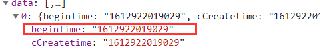
 網(wǎng)公網(wǎng)安備
網(wǎng)公網(wǎng)安備