Android Studio實現(xiàn)簡單計算器APP
一、簡介:用Android Studio 實現(xiàn)一個簡單的計算器APP,并在藍(lán)疊模擬器中運行。
該計算器只能實現(xiàn)兩位數(shù)字的四則運算。
二、代碼
activity_main.xml ---界面設(shè)計
<?xml version='1.0' encoding='utf-8'?><GridLayout xmlns:android='http://schemas.android.com/apk/res/android' xmlns:tools='http://schemas.android.com/tools' android:layout_width='match_parent' android:layout_height='match_parent' android:layout_below='@+id/textView' android:layout_alignParentStart='true' android:rowCount='6' android:columnCount='4' > <!--設(shè)置網(wǎng)格為6行4列--> <!--顯示文本組件,占1行4列--> <TextView android: android:layout_width='350dp' android:layout_height='wrap_content' android:layout_columnSpan='4' android:layout_marginLeft='4px' android:gravity='left' android:textSize='50dp' /> <!--清除按鈕,占1行4列--> <Button android: android:layout_width='353dp' android:layout_height='wrap_content' android:layout_columnSpan='4' android:text='清除' android:textSize='26sp' /> <!--以下按鈕為數(shù)字按鈕和函數(shù)按鈕,每個占1行1列--> <Button android: android:text='1' android:textSize='26sp' /> <Button android: android:text='2' android:textSize='26sp' /> <Button android: android:text='3' android:textSize='26sp' /> <Button android: android:text='+' android:textSize='26sp' /> <Button android: android:text='4' android:textSize='26sp' /> <Button android: android:text='5' android:textSize='26sp' /> <Button android: android:text='6' android:textSize='26sp' /> <Button android: android:text='-' android:textSize='26sp' /> <Button android: android:text='7' android:textSize='26sp' /> <Button android: android:text='8' android:textSize='26sp' /> <Button android: android:text='9' android:textSize='26sp' /> <Button android: android:text='*' android:textSize='26sp' /> <Button android: android:text='.' android:textSize='26sp' /> <Button android: android:text='0' android:textSize='26sp' /> <Button android: android:text='=' android:textSize='26sp' /> <Button android: android:text='/' android:textSize='26sp' /> </GridLayout>
界面:
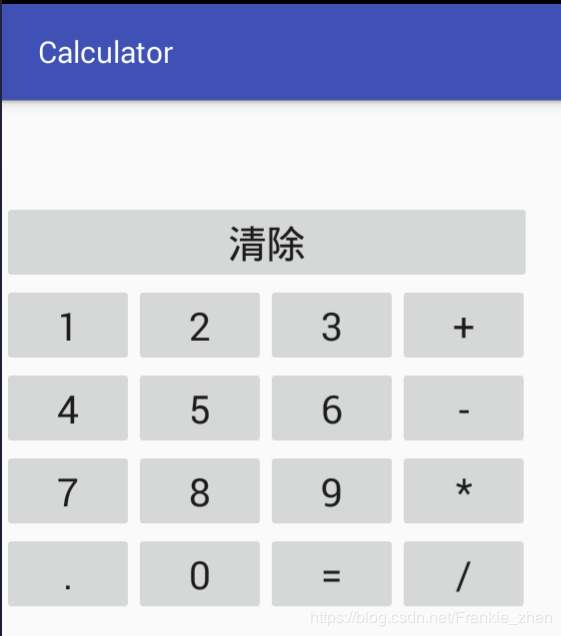
MainActivity.java---功能實現(xiàn)
public class MainActivity extends AppCompatActivity implements View.OnClickListener { Button btn0,btn1,btn2,btn3,btn4,btn5,btn6,btn7,btn8,btn9, btnClear,btnPlus,btnSubtract,btnMultiply,btnDivide,btnSum,btnPoint; TextView text; String str = ''; @Override protected void onCreate(Bundle savedInstanceState) { super.onCreate(savedInstanceState); setContentView(R.layout.activity_main); btn0 = (Button) findViewById(R.id.btn0); btn1 = (Button) findViewById(R.id.btn1); btn2 = (Button) findViewById(R.id.btn2); btn3 = (Button) findViewById(R.id.btn3); btn4 = (Button) findViewById(R.id.btn4); btn5 = (Button) findViewById(R.id.btn5); btn6 = (Button) findViewById(R.id.btn6); btn7 = (Button) findViewById(R.id.btn7); btn8 = (Button) findViewById(R.id.btn8); btn9 = (Button) findViewById(R.id.btn9); btnClear = (Button) findViewById(R.id.btnClear); btnPlus = (Button) findViewById(R.id.btnPlus); btnSubtract = (Button) findViewById(R.id.btnSubtract); btnMultiply = (Button) findViewById(R.id.btnMultiply); btnDivide = (Button) findViewById(R.id.btnDivide); btnPoint = (Button) findViewById(R.id.btnPoint); btnSum = (Button) findViewById(R.id.btnSum); text = (TextView) findViewById(R.id.text) ; btn0.setOnClickListener(this); btn1.setOnClickListener(this); btn2.setOnClickListener(this); btn3.setOnClickListener(this); btn4.setOnClickListener(this); btn5.setOnClickListener(this); btn6.setOnClickListener(this); btn7.setOnClickListener(this); btn8.setOnClickListener(this); btn9.setOnClickListener(this); btnClear.setOnClickListener(this); btnPlus.setOnClickListener(this); btnSubtract.setOnClickListener(this); btnMultiply.setOnClickListener(this); btnDivide.setOnClickListener(this); btnPoint.setOnClickListener(this); btnSum.setOnClickListener(new click()); //給所有按鈕注冊點擊事件 } @Override public void onClick(View v) { String input=text.getText().toString(); switch (v.getId()){ case R.id.btn0: case R.id.btn1: case R.id.btn2: case R.id.btn3: case R.id.btn4: case R.id.btn5: case R.id.btn6: case R.id.btn7: case R.id.btn8: case R.id.btn9: case R.id.btnPoint: text.setText(input+((Button)v).getText()); break; case R.id.btnPlus: case R.id.btnSubtract: case R.id.btnMultiply: case R.id.btnDivide: text.setText(input + ' ' + ((Button)v).getText() + ' '); //給運算符前后加空格,好判斷 break; case R.id.btnClear: text.setText(''); break; } } class click implements View.OnClickListener { public void onClick (View v) { getResult(); } } private void getResult () { String str1 = text.getText().toString(); if(str1 == null || str1.equals('')){ return; } if(!str1.contains(' ')){ return ; } double result = 0;// 第一個數(shù)的字符串 String s1 = str1.substring(0,str1.indexOf(' '));// 運算符 String op = str1.substring(str1.indexOf(' ')+1,str1.indexOf(' ')+2);// 第二個數(shù)的字符串 String s2 = str1.substring(str1.indexOf(' ')+3); double d1 = Double.parseDouble(s1);//將數(shù)字字符串轉(zhuǎn)為double類型 double d2 = Double.parseDouble(s2); if (op.equals('+')) { //加法運算 result = d1 + d2; } else if (op.equals('-')) { //減法運算 result = d1 - d2; } else if (op.equals('*')) { //乘法運算 result = d1 * d2; } else if (op.equals('/')) { //除法運算 if (d2 == 0) { //如果被除數(shù)是0 result = 0; //則結(jié)果是0 } else { result = d1 / d2; } } text.setText(str1 + ' = ' + result); //顯示計算結(jié)果 if (!s1.contains('.') && !s2.contains('.') && !op.equals('/')) {//如果兩個整數(shù)且不是出發(fā)運算 int r = (int) result; //則結(jié)果轉(zhuǎn)為整數(shù) text.setText(str1 + ' = ' + r ); } } }
三、運行測試
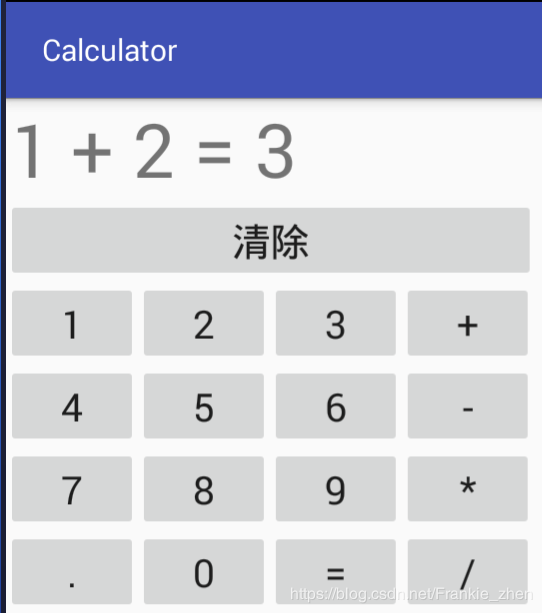
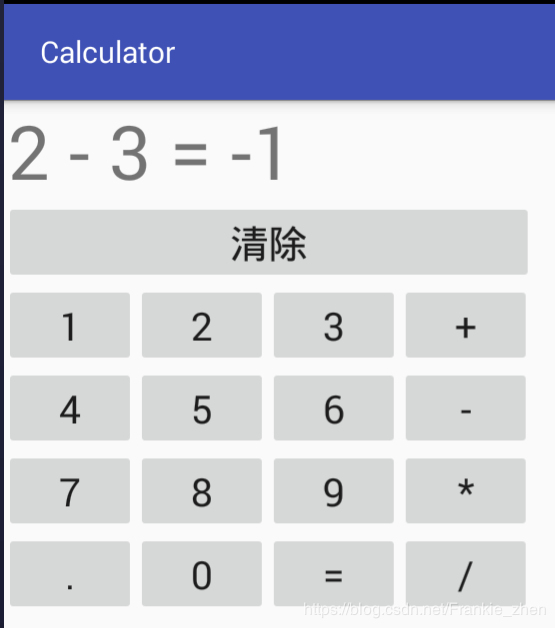
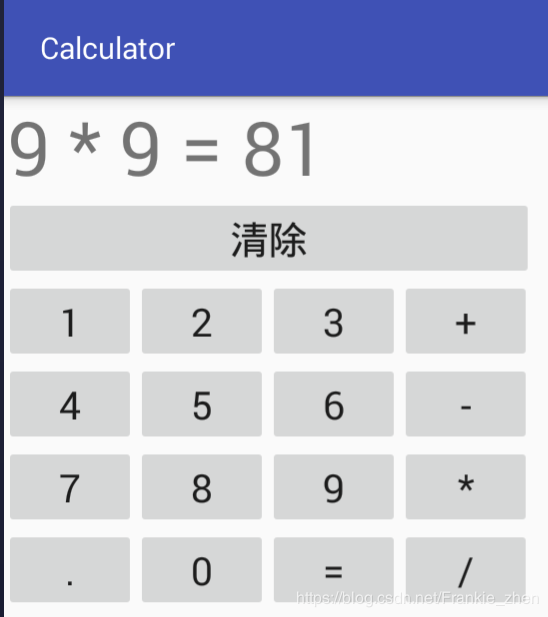
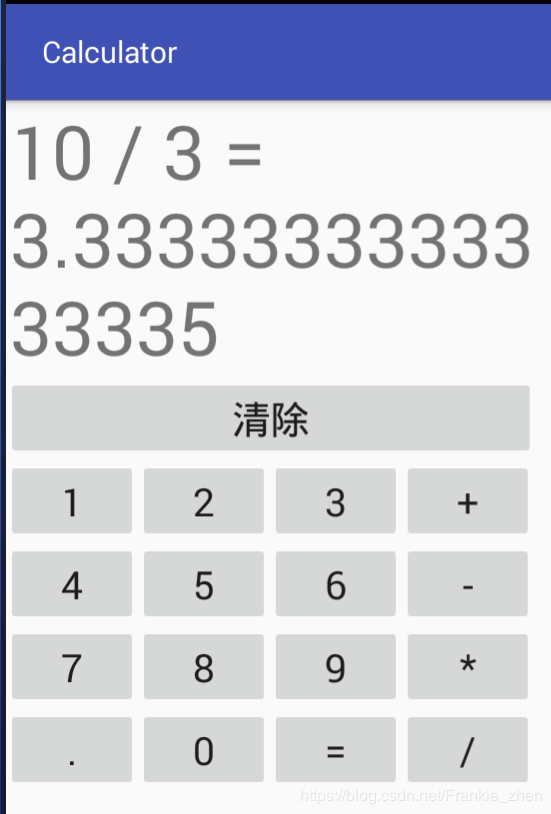
測試結(jié)果:
1.可以計算簡單兩位數(shù)的四則運算,但是如果計算超過2位數(shù)的運算,則會出現(xiàn)異常使程序退出。
2.四則運算中,結(jié)果可以為負(fù)數(shù),但是運算數(shù)若為負(fù)數(shù),則會出現(xiàn)異常,原因是該程序公式為【數(shù)字1 + 運算符 +數(shù)字二】,若輸入負(fù)數(shù),即多出一位運算符,則會拋出異常。
四、總結(jié)
總的來說,這個計算器確實十分簡單,功能也不完善,還有很多小bug,但是對于剛?cè)腴T的菜鳥來說,也用了不少的時間。希望自己能更加努力地堅持學(xué)習(xí)下去!
更多計算器功能實現(xiàn),請點擊專題: 計算器功能匯總 進(jìn)行學(xué)習(xí)
關(guān)于Android計算器功能的實現(xiàn),查看專題:Android計算器 進(jìn)行學(xué)習(xí)。
以上就是本文的全部內(nèi)容,希望對大家的學(xué)習(xí)有所幫助,也希望大家多多支持好吧啦網(wǎng)。
相關(guān)文章:
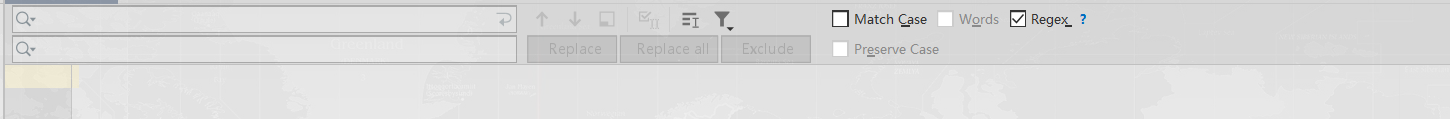
 網(wǎng)公網(wǎng)安備
網(wǎng)公網(wǎng)安備