Android 通知欄的使用方法
//CHANNEL_ID,渠道ID,Android 8.0及更高版本必須要設置 NotificationCompat.Builder builder = new NotificationCompat.Builder(this, CHANNEL_ID) //設置小圖標 .setSmallIcon(R.drawable.notification_icon) //設置標題 .setContentTitle(textTitle) //設置內容 .setContentText(textContent) //設置等級 .setPriority(NotificationCompat.PRIORITY_DEFAULT);二、創建渠道
在 Android 8.0 及更高版本上提供通知,需要在系統中注冊應用的通知渠道。
private void createNotificationChannel() {if (Build.VERSION.SDK_INT >= Build.VERSION_CODES.O) { CharSequence name = getString(R.string.channel_name); String description = getString(R.string.channel_description); //不同的重要程度會影響通知顯示的方式 int importance = NotificationManager.IMPORTANCE_DEFAULT; NotificationChannel channel = new NotificationChannel(CHANNEL_ID, name, importance); channel.setDescription(description); NotificationManager notificationManager = getSystemService(NotificationManager.class); notificationManager.createNotificationChannel(channel);} }
上述代碼應該在應用啟動時立即執行,可以放在 Application 中進行初始化。
三、設置通知欄的點擊操作一般點擊通知欄會打開對應的 Activity 界面,具體代碼如下:
//點擊時想要打開的界面 Intent intent = new Intent(this, AlertDetails.class); //一般點擊通知都是打開獨立的界面,為了避免添加到現有的activity棧中,可以設置下面的啟動方式 intent.setFlags(Intent.FLAG_ACTIVITY_NEW_TASK | Intent.FLAG_ACTIVITY_CLEAR_TASK); //創建activity類型的pendingIntent,還可以創建廣播等其他組件 PendingIntent pendingIntent = PendingIntent.getActivity(this, 0, intent, 0); NotificationCompat.Builder builder = new NotificationCompat.Builder(this, CHANNEL_ID) .setSmallIcon(R.drawable.notification_icon) .setContentTitle('My notification') .setContentText('Hello World!') .setPriority(NotificationCompat.PRIORITY_DEFAULT) //設置pendingIntent .setContentIntent(pendingIntent) //設置點擊后是否自動消失 .setAutoCancel(true); 四、顯示通知
NotificationManagerCompat notificationManager = NotificationManagerCompat.from(this); //notificationId 相當于通知的唯一標識,用于更新或者移除通知 notificationManager.notify(notificationId, builder.build());
還有很多特殊功能,可以直接查看官網教程進行設置。
以上就是Android 通知欄的使用方法的詳細內容,更多關于Android 通知欄的使用的資料請關注好吧啦網其它相關文章!
相關文章:
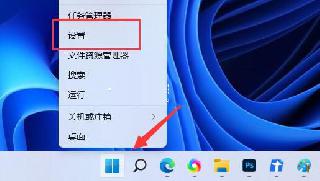
 網公網安備
網公網安備