解決python中0x80072ee2錯誤的方法
解決python中出現(xiàn)x80072ee2錯誤的方法:
在官網(wǎng)上直接下載“python-3.7.2-amd64.exe”并安裝即可;
因為如果安裝“python-3.7.2-amd64-webinstall.exe”,自動訪問外網(wǎng),導致無法訪問。
安裝錯誤信息:
Setup failed
One or more issues caused the setup to fail.Please fix the issues and
then retry setup.For more information see the log file.
0x80072efd - 未指定的錯誤
問題解決:下載python-3.7.2-amd64-webinstall.exe進行安裝時自動訪問外網(wǎng),
沒有翻墻會導致安裝失敗。應該為下載python-3.7.2-amd64.exe
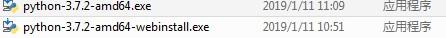
總結:
1.X86和X86-64的區(qū)別:系?是32 bit 的版本還是 64bit 的
2.web-based ,executable , embeddable zipfile的區(qū)別
web-based: 執(zhí)行安裝后才透過網(wǎng)絡下載python,假如沒有翻墻就會導致失敗
executable: 可?絳形募?模?巖?滄暗?ython全部下載好在本機安裝
embeddable zipfile: 打包成zip壓縮包
解決方法擴展:
重新雙擊安裝包 選擇自定義安裝 不要勾選download debugging symbols download debug binaries 安裝成功到此這篇關于解決python中0x80072ee2錯誤的方法的文章就介紹到這了,更多相關python中出現(xiàn)0x80072ee2錯誤解決辦法內容請搜索好吧啦網(wǎng)以前的文章或繼續(xù)瀏覽下面的相關文章希望大家以后多多支持好吧啦網(wǎng)!
相關文章:
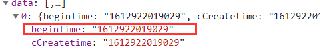
 網(wǎng)公網(wǎng)安備
網(wǎng)公網(wǎng)安備