python Paramiko使用示例
Paramiko 是由 Python 語言編寫的一個擴展模塊,提供了基于 SSHv2 協(xié)議 (包括客戶端和服務(wù)端)的多種功能實現(xiàn)。通常被用來遠(yuǎn)程控制類 UNIX 系統(tǒng)。
Paramiko 可以直接使用 pip 命令安裝:
$ pip install paramiko
此處不作過多介紹,參考后文中的代碼示例。
遠(yuǎn)程執(zhí)行 Linux 命令
代碼如下:
import paramiko# 初始化 SSH 客戶端,通過用戶名密碼連接至遠(yuǎn)程服務(wù)器client = paramiko.SSHClient()client.set_missing_host_key_policy(paramiko.AutoAddPolicy)client.connect(hostname=’remoteserver_ip’, username=’username’, password=’password’)# 通過 RSA 秘鑰驗證的方式連接至遠(yuǎn)程 SSH 服務(wù)# private_key = paramiko.RSAKey.from_private_key_file(’~/.ssh/id_rsa’)# client.connect(hostname='remoteserver_ip', username='username', pkey=private_key)# 遠(yuǎn)程執(zhí)行 df -h 命令并打印輸出stdin, stdout, stderr = client.exec_command(’df -h’)print(stdout.read().decode(’utf-8’))client.close()
運行效果如下:

SFTP 文件傳輸
示例代碼如下:
import paramikotransport = paramiko.Transport((’hostname_or_ip’, port))# 通過用戶名密碼完成驗證建立連接transport.connect(username=’username’, password=’password’)# 通過 RSA 私鑰文件完成驗證建立連接# private_key = paramiko.RSAKey.from_private_key_file(’/path/to/private_key_file’)# transport.connect(username=’username’, pkey=private_key)sftp = paramiko.SFTPClient.from_transport(transport)localpath = 'localfile'remotepath = 'remotefile_fullpath'sftp.put(localpath, remotepath)print('Successfully uploaded')transport.close()
綜合示例
代碼如下(文件名 ssh_connection.py ):
import paramikoimport getpassimport osclass SSHConnection(): def __init__(self, user, host, port=22, password=’’): self.username = user self.host = host self.port = port self.password = password self.keyfile = self.get_keyfile() def get_keyfile(self, path=os.getcwd()): default_keyfile = os.path.join( os.environ[’HOME’], ’.ssh’, ’id_rsa’) if ’id_rsa’ in os.listdir(path): keyfile = os.path.join(path, ’id_rsa’) elif os.path.isfile(default_keyfile): keyfile = default_keyfile else: keyfile = ’’ return keyfile def connect(self): transport = paramiko.Transport((self.host, self.port)) if self.password: transport.connect(username=self.username, password=self.password) elif self.keyfile: transport.connect(username=self.username,pkey=paramiko.RSAKey.from_private_key_file(self.keyfile)) else: password = getpass.getpass('Password for %s@%s: ' % (self.username, self.host)) transport.connect(username=self.username, password=password) self._transport = transport print('Connected to %s as %s' % (self.host, self.username)) def close(self): self._transport.close() def run_cmd(self, command): ssh = paramiko.SSHClient() ssh._transport = self._transport stdin, stdout, stderr = ssh.exec_command(command) res = stdout.read().decode(’utf-8’) error = stderr.read().decode(’utf-8’) if error.strip(): return error else: return res def trans_file(self, localpath, remotepath, method=’’): sftp = paramiko.SFTPClient.from_transport(self._transport) if method == ’put’: sftp.put(localpath, remotepath) print('File %s has uploaded to %s' % (localpath, remotepath)) elif method == ’get’: sftp.get(remotepath, localpath) print('File %s has saved as %s' % (remotepath, localpath)) else: print(’usage: trans_file(localpath, remotepath, method='get/put'’) def __del__(self): self.close()
測試結(jié)果如下:
(python3) D:Programpythondevops>pythonPython 3.7.2 (default, Jan 2 2019, 17:07:39) [MSC v.1915 64 bit (AMD64)] :: Anaconda, Inc. on win32Type 'help', 'copyright', 'credits' or 'license' for more information.>>> from ssh_connection import SSHConnection>>> client = SSHConnection(’starky’,’127.0.0.1’)>>> client.connect()Connected to 127.0.0.1 as starky>>> client.run_cmd(’uname -a’)’Linux server1 5.0.0-20-generic #21-Ubuntu SMP Mon Jun 24 09:32:09 UTC 2019 x86_64 x86_64 x86_64 GNU/Linuxn’>>> client.trans_file(’id_rsa.pub’, ’/home/starky/id_rsa.pub’, method=’put’)File id_rsa.pub has uploaded to /home/starky/id_rsa.pub>>> client.run_cmd(’ls -l /home/starky/id_rsa.pub’)’-rw-rw-r-- 1 starky starky 410 7月 20 15:01 /home/starky/id_rsa.pubn’>>> exit()
以上就是python Paramiko使用示例的詳細(xì)內(nèi)容,更多關(guān)于python Paramiko的資料請關(guān)注好吧啦網(wǎng)其它相關(guān)文章!
相關(guān)文章:
1. vue+vuex+axios從后臺獲取數(shù)據(jù)存入vuex,組件之間共享數(shù)據(jù)操作2. android studio實現(xiàn)簡單的計算器(無bug)3. SpringBoot使用Captcha生成驗證碼4. springboot項目整合druid數(shù)據(jù)庫連接池的實現(xiàn)5. Python 忽略文件名編碼的方法6. JavaScript實現(xiàn)簡易計算器小功能7. android 控件同時監(jiān)聽單擊和雙擊實例8. 解決vue頁面刷新,數(shù)據(jù)丟失的問題9. python 讀txt文件,按‘,’分割每行數(shù)據(jù)操作10. python logging.info在終端沒輸出的解決
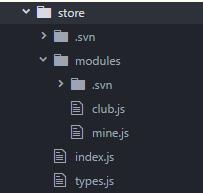
 網(wǎng)公網(wǎng)安備
網(wǎng)公網(wǎng)安備