python - BeautifulSoup指定lxml作為解析器報錯?
問題描述
環境:windows 10PyCharm 2016.3.2
遇到問題:
剛開始學python,想用BeautifulSoup解析網頁,但出現報錯:
UserWarning: No parser was explicitly specified, so I’m using the best available HTML parser for this system ('lxml'). This usually isn’t a problem, but if you run this code on another system, or in a different virtual environment, it may use a different parser and behave differently.The code that caused this warning is on line 4 of the file C:/Users/excalibur/PycharmProjects/learn/getMyIP.py. To get rid of this warning, change code that looks like this: BeautifulSoup([your markup])to this: BeautifulSoup([your markup], 'lxml') markup_type=markup_type))
然后根據提示和官網的文檔加上:BeautifulSoup(markup, 'html.parser')
結果出現了這樣的報錯:

在Google搜了下,都是說要導入路徑,但是在 Settings -> Project -> Project Interpreter 里是這樣的
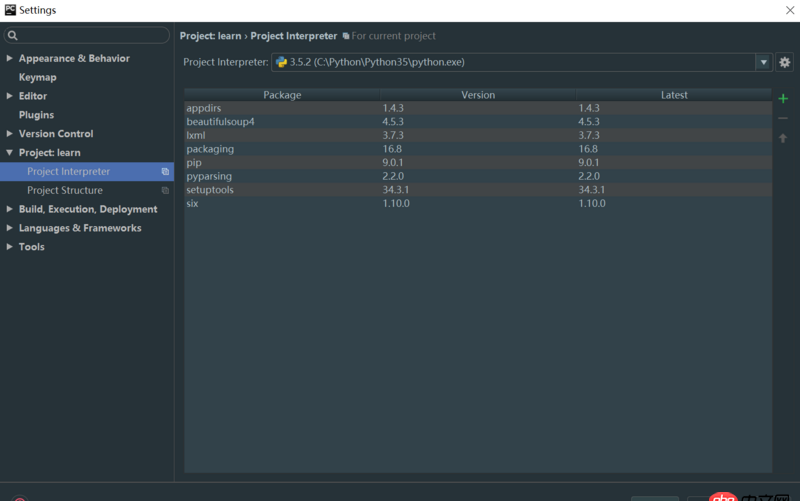
顯示BeautifulSoup已經導入了
請問我要怎么做才能解決這個問題呢?
萬分感謝!
問題解答
回答1:找了其他人的代碼看,終于知道是什么問題
并不是路徑的問題,而是傳參的問題
markup 其實是要解析的內容,例如:
soup = BeautifulSoup('<html>data</html>', 'lxml')
或者
markup = '<html>data</html>'soup = BeautifulSoup(markup, 'lxml')
PS. 在文檔中沒有函數參數列表之類的,不知道是不是找的位置錯了...
回答2:pip install lxml
相關文章:
1. docker images顯示的鏡像過多,狗眼被亮瞎了,怎么辦?2. android - 百度地圖加載完成監聽3. java - 阿里的開發手冊中為什么禁用map來作為查詢的接受類?4. nignx - docker內nginx 80端口被占用5. 關于docker下的nginx壓力測試6. dockerfile - [docker build image失敗- npm install]7. docker網絡端口映射,沒有方便點的操作方法么?8. python3.x - git bash如何運行.bat文件?9. 在windows下安裝docker Toolbox 啟動Docker Quickstart Terminal 失敗!10. html5 - 使用echarts中的圖表 一個頁面導入了好幾個js圖表 實現echarts圖表隨著瀏覽器窗口變化而變化時出現了問題
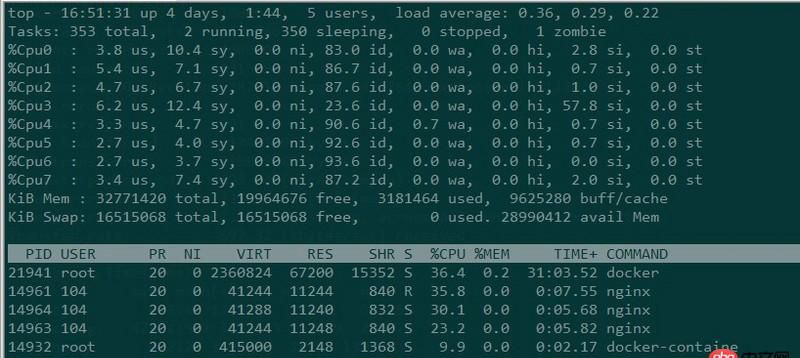
 網公網安備
網公網安備